Convert and resize an image file
Example :

Source file : JPG 391x110 pixels, 15 Kb.

Destination file : GIF 196x55 pixels, 1 Kb.
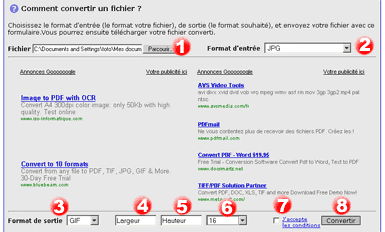
1. Click on "Browse..." and choose the file to convert.
2. If the format of your file is not automatically detected, use the select list.
3. Select the output format.
4 and 5. If you want to resize the image, give the new height and width.
6. If you convert your file into GIF, JPG or PNG, you can choose the quality or the number of colors.
7. Check "I accept the terms".
8. Click on "Convert" to start.
Your file is now transmitted to Media-Convert.
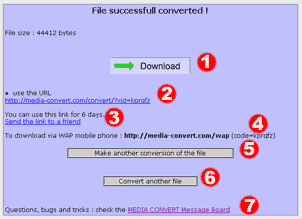
1. Click here to download the file immediatly.
2. You can use this link to download the file during 6 days.
3. Click here to send the link to a friend.
4. To download the file from a mobile phone : http://media-convert.com/wap and give the 6 letter code.
5. Click here to make another conversion of the same file.
6. Click here to make another conversion.
7. Check the Media-Convert message board for any questions, bugs, info.